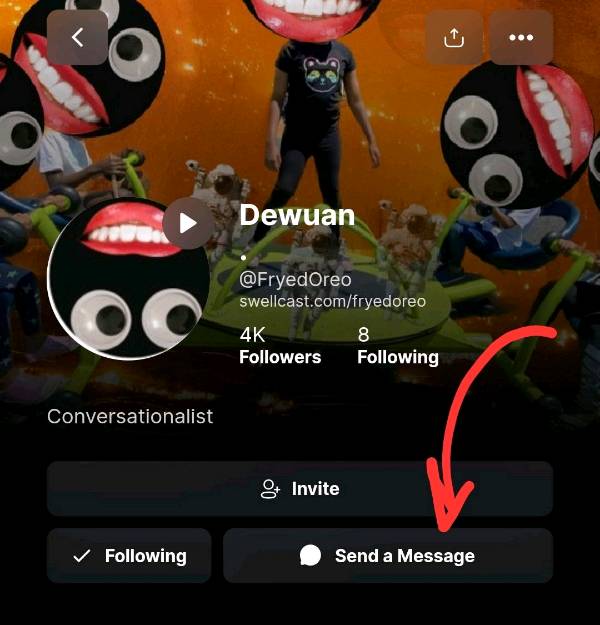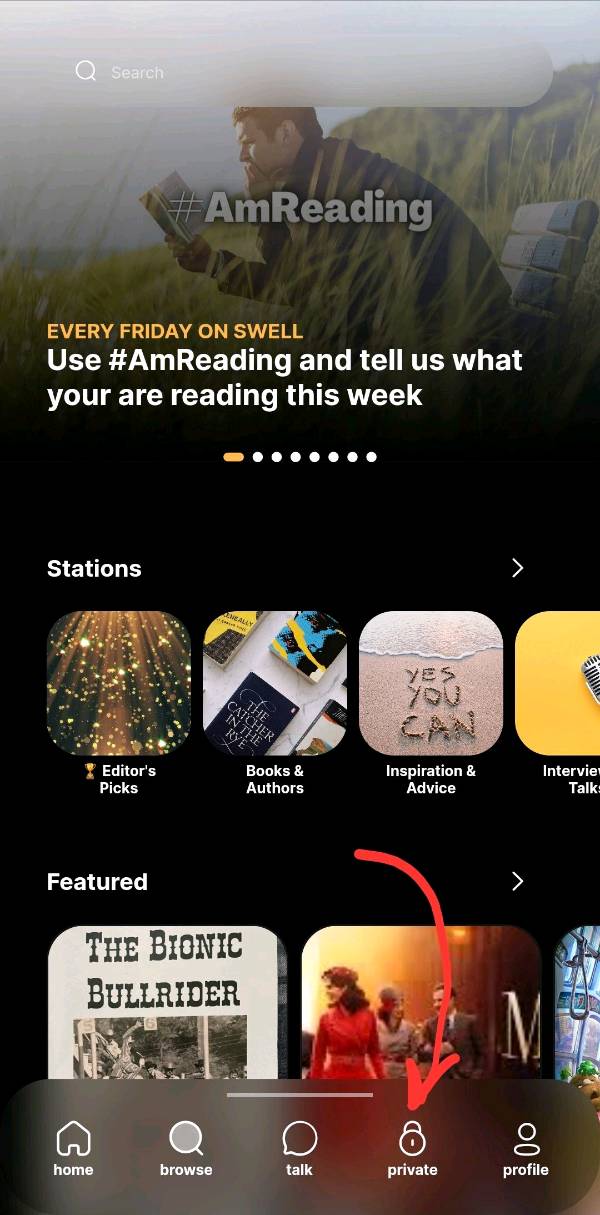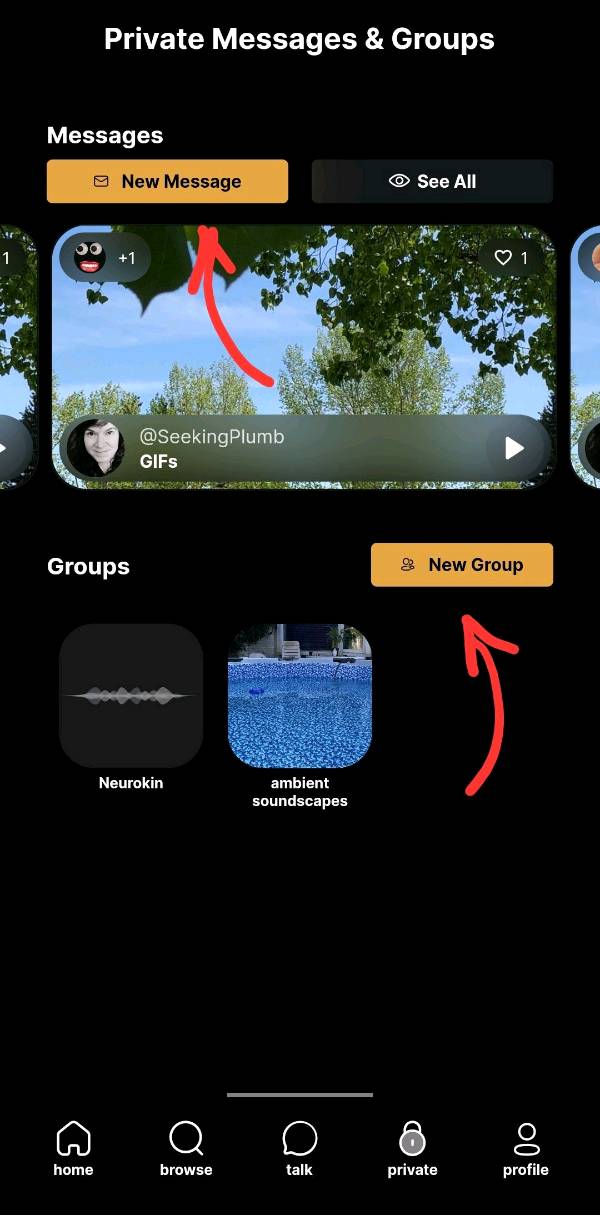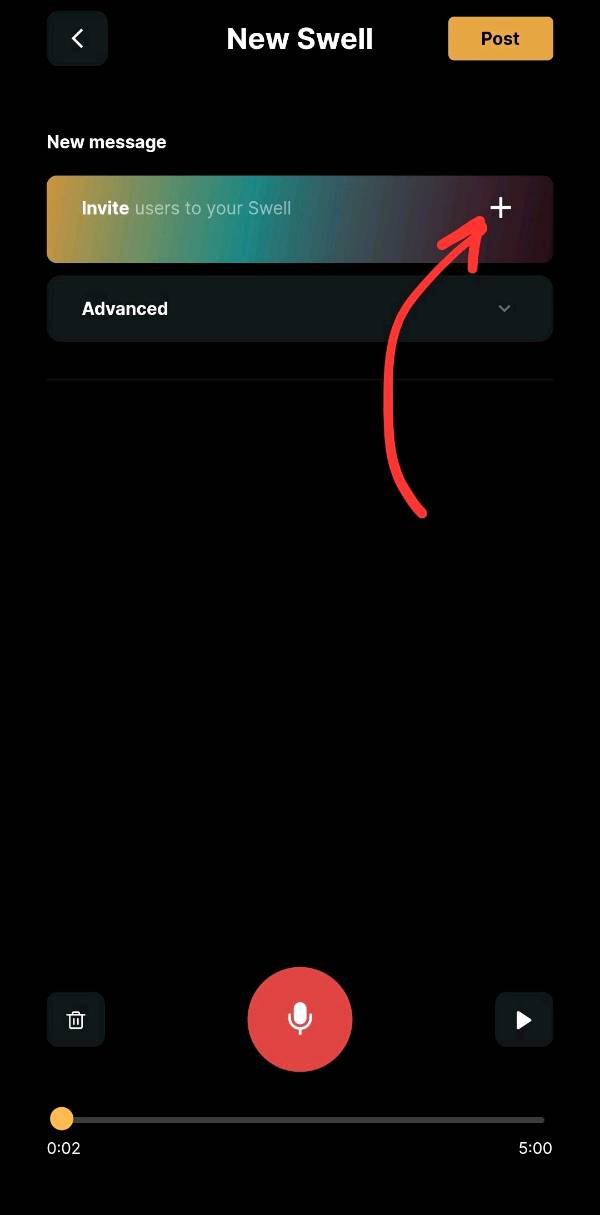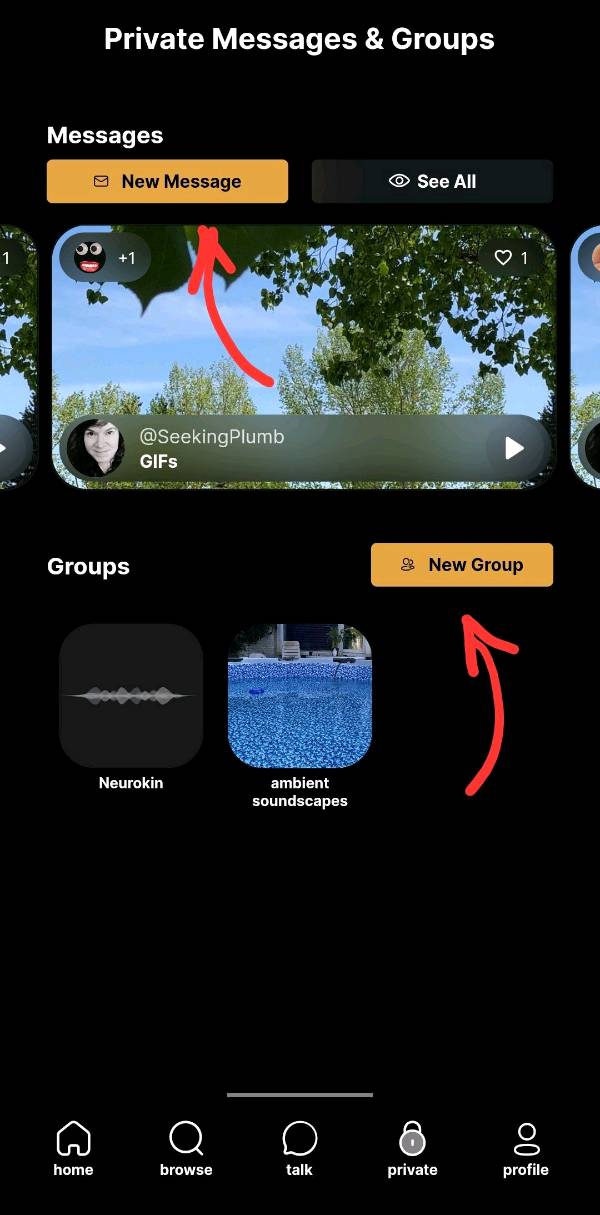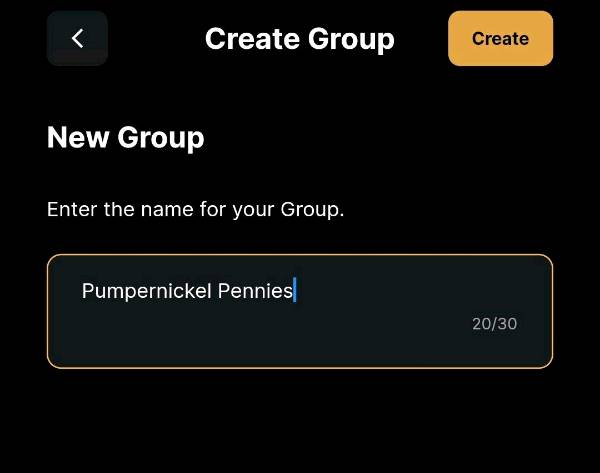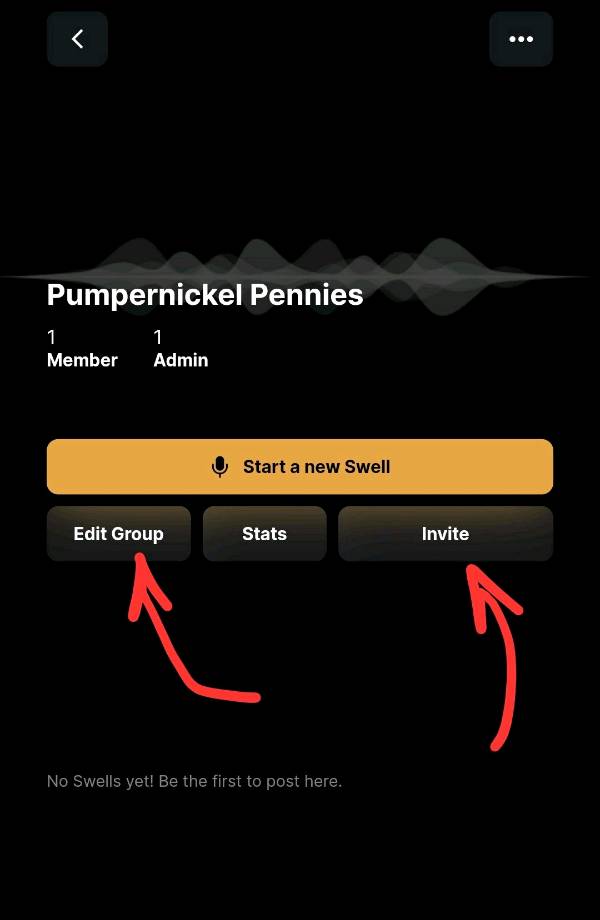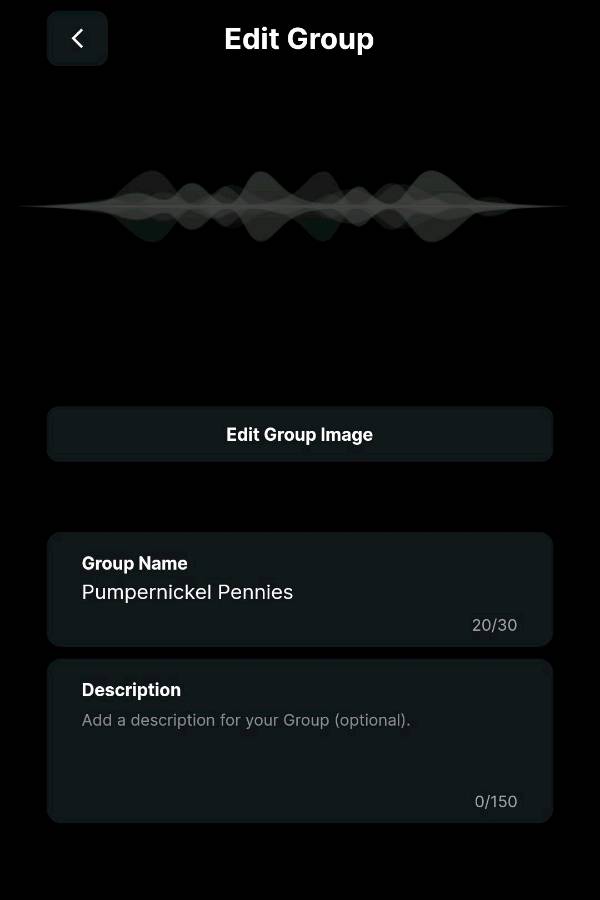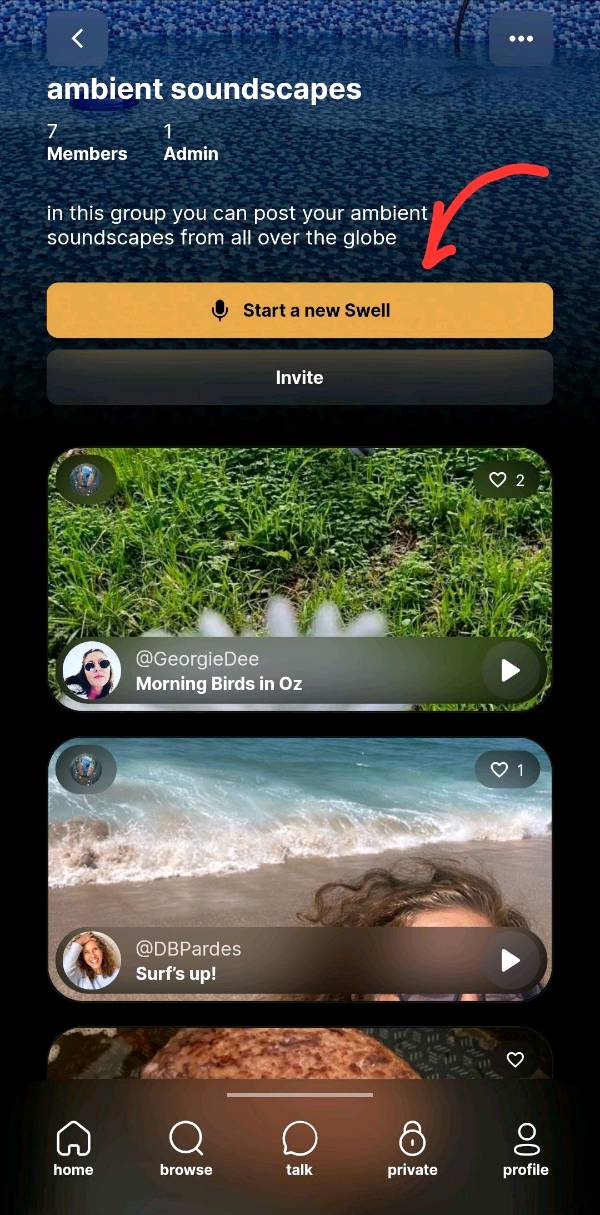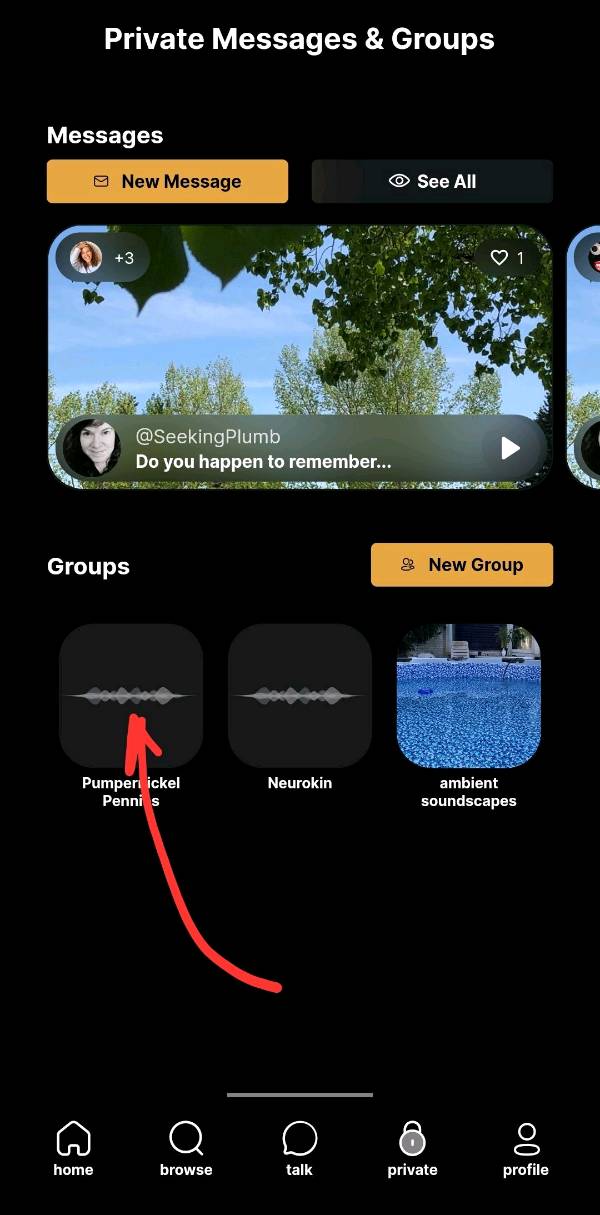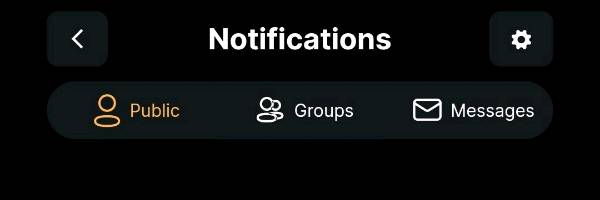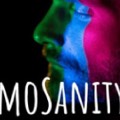Swell Primer: Private Messages & Private Groups
Over the last few days, I've heard a few of you wondering whether Swell had the ability to send private messages. And it does. So I thought I might offer a primer. They have two ways of doing private messaging. One is private messages and the other is private groups. Let's first look at private messages. It's exactly what it sounds like. It's a message that's private between you and another person or person. And there are two ways to start that message
Another way to begin a private message is to click the tab at the bottom labeled Private. And you'll see that in this screenshot
That will take you to this screen, where you'll see a button for creating a new private message or a new private group. If you click New message, it'll take you to the very familiar record screen. And I know you may be wondering, because I do this to myself every time, how can I choose who to send the message to? Don't worry. It'll come up after you're finished recording
At this point, invite the person or persons that you wish to include on this message. And when you're done, click post
Okay, so what is a private group? It's kind of like a little bubble, a little pocket of swell. That's all yours, yours and whoever you invite to participate in that space. So to create a new group, you hit the private button at the bottom of your screen. It'll take you to this screen where you'll see on near the bottom the button that's labeled New Group
After you click New Group, it'll take you to a screen to create the title of your group, which looks like this
Once you've created your group. Now you need to invite others to join you. On the right hand side, you'll see that invite button? And if you click it, it'll ask you if you want to invite fellow swell members or if you want to invite someone from your contacts. And there's a third option. I can't quite remember, but it's pretty self explanatory
Here you can fix the title of it. You can add a description for the group so it gives people an idea of what the group is all about. And you can also add a photo to represent the group
And so, as a member of the group, if you want to add a swell within this group, you click the Start a new Swell button at the top. It'll take you to the record screen, which we're all familiar with, and then when you're done, you can post it. And it will appear only here for members of the group, not publicly
Once you've created your group, you can return at any time by clicking the private button which will take you to this screen. And then you will see listed all of the groups that you are a member of
And like the public notifications, if you tap on one of them, it'll take you directly to the private message or directly to the group. I should say directly to the message within the group
I think that about wraps it up. I might be forgetting something. I'm not sure. But if you have any questions, please feel free to ask. And if I don't know, I will do my best to find an answer for you. Or I'll tag in somebody who does know
I just applied for the premium, the audio creator program, and so I'm very excited to now have a group for all the people who subscribe, and I can maybe offer additional messages and connect with them more like VIP style in the group on Swell. So really awesome. I loved how you broke that up. That was really fun, how it just went from one message to the other. It was perfectly done. So thank you so much
I love that idea. I don't know if it's happening more broadly, but I really hope that more people use it in the way that you're describing, and I'm glad it was helpful. I am also glad you mentioned something about the way it was broken down, because I didn't think about it. But this swell I made prior to when they allowed you to post multiple photos, and so it had to be done that way