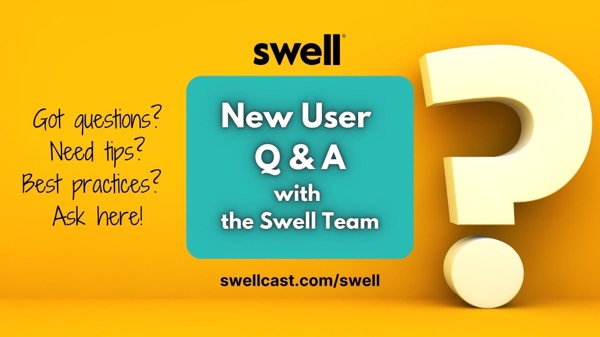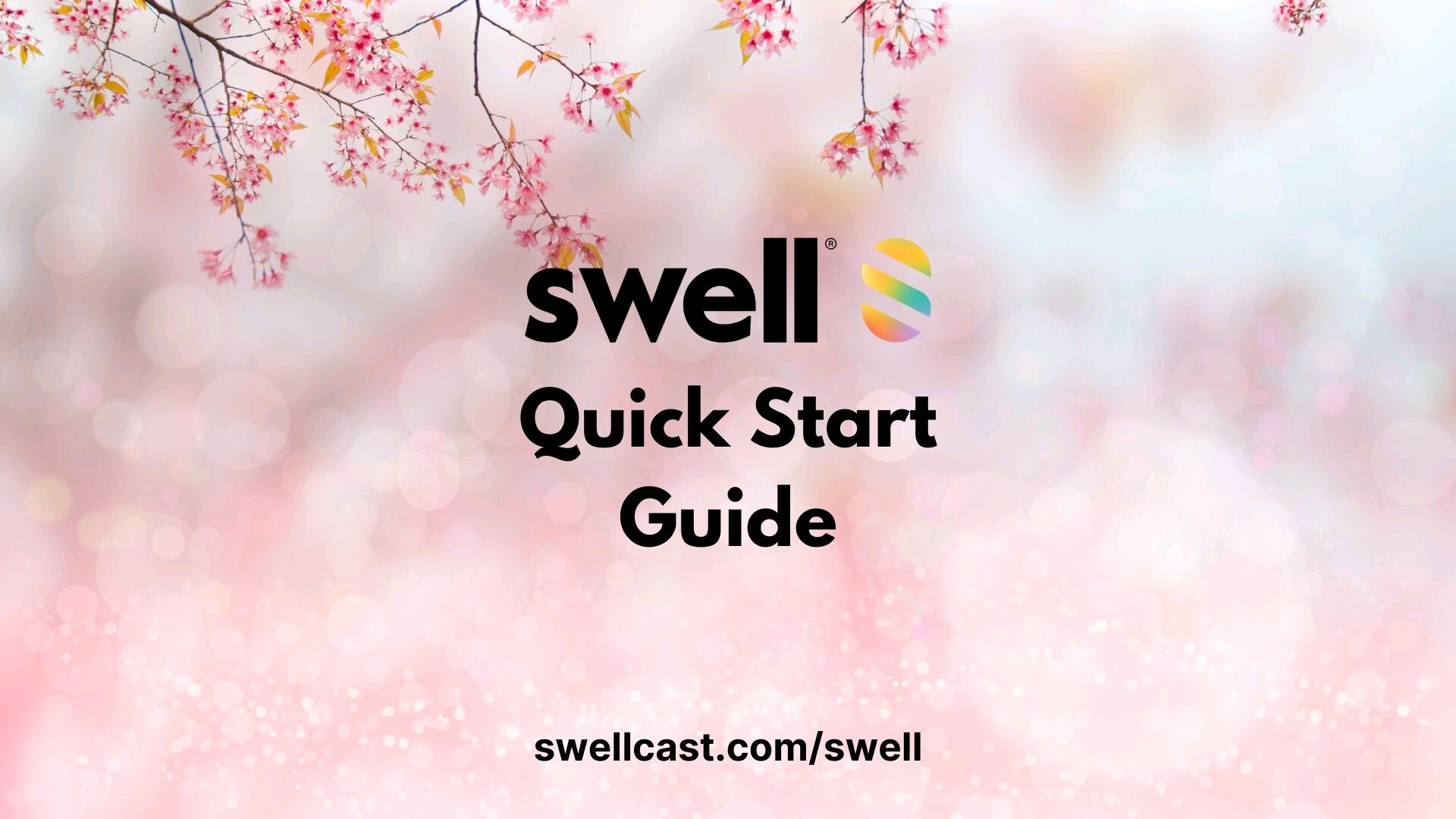The Swell Team
@Swell · 0:25
New User Q&A with the Swell Team
Hi and welcome to swell. If you're a new user to Swell and have questions or are looking for advice on how to best use Swell, you've come to the right place. Simply hit the reply button and fire away. Someone from the Swell team or the Swell community will be happy to answer you. Don't be shy. We are here to help

The Swell Team
@Swell · 0:08
And here is the link to our quickstart guide. If you have not already seen it, simply tap on it and quickly learn how to get started with swell
Hi. I just signed up for Swell, and I was wondering if you can make a Swell cast that doesn't allow anyone to comment on or reply to you just want to talk to them and send out a message. Is that possible?

Tee S
@teawithtee · 0:44
Hello. Thank you so much. I just joined the swell community, and I was actually asking questions in my mind. What do I do? How do I do it? How do I start? How is it going to work? And I just decided to push on buttons to kind of read the screen and posted my first swell. Like I said, I wasn't even sure if it was correct or done right, but ultimately thank you so much for those tips. I appreciate the conciseness
Michael Hernandez
@Mike_2001 · 0:28
So I got a question. How do you join groups on here? Because I was wondering how you can join groups on here, and I don't know how to join groups that are not mine. How do I do that? Speech on zero button, reply, post button
So if you go to the home tab, that's the first tab in the app, and the top right there's a notifications icon. And if you tap on it, you will get three sub tabs after that, which is on Public Notifications, then Group Notifications and Private Notifications. So within the Group Notification section there, you will see all invitations you have received to Groups
Michael Hernandez
@Mike_2001 · 1:00
Like zero, zero. Thanks for the tip there. I have another question. If there's something that is unlabeled with Voiceover, how do I navigate it with Voiceover if something is unlabeled on the app? Because I don't know what it is because Voiceover doesn't read it if it's not labeled. So is there a way that you all can fix some of the accessibility issues that I'm having?
Hi, Mike. Yes, we are going to fix these missing labels that the screen reader is not able to read out. This is something our team will add in one of our upcoming releases in the next couple of months once you push it out. Thanks for your patience. And, yes, we do want to improve the product to make sure that screen readers can work effectively. Thank you
Michael Hernandez
@Mike_2001 · 0:32
Like, zero five. Yeah, thanks for letting me know about that. As soon as the missing labels get fixed, I'm probably going to get I'm probably going to get fabulous. These are stars, my friends up here. That way I can be able to show them the the app and be able to help them with navigating the app with voiceover light bulb

Tiye Robinson
@tiyerobinson · 1:08
I've used other social audio apps and very comfortable and very familiar with social audio, so I see this as the potential vehicle, especially if Swell gains significant popularity. And I'm wondering if there's programs that you guys are putting into motion where you may work with certain content creators who have content that you want to put in the forefront for the community to see that might help build your app while at the same time helping building the content creators audience